以下步驟為重設 Cisco AP AIR-AP1121G-A-K9 的步驟順序
-power Cisco Aironet down.
-hold the MODE button, and turn it on.
-hold the MODE button until you the AP lights turn red, which should be after about 30 seconds.
(注意此項,等待30秒不可省略)
-give your PC the static address of 10.0.0.2
-plug your PC into your AP's Ethernet interface using a Crossover cable (this is required).
-open a web browser and try to connect to 10.0.0.1
-USER: Cisco (case-sensitive)
-PASS: Cisco (case-sensitive)




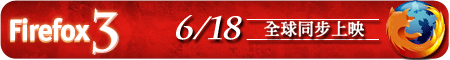


沒有留言:
張貼留言