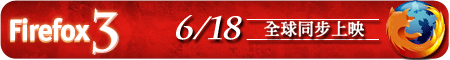2013年11月5日 星期二
Cisco ISE Install & Setup
關於利用VMWare進行ISE安裝步驟的模擬,可以詳見思科網站的連結。
請務必注意,硬碟大小建議200GB與RAM不得低於4GB,使用RedHat 5 64位元進行模擬安裝作業。
主要設定項目步驟
Enter hostname[]: ise-server-1 輸入主機名稱
Enter IP address[]: 10.1.1.10 輸入IP位址
Enter Netmask[]: 255.255.255.0 輸入子網路遮罩
Enter IP default gateway[]: 172.10.10.10 輸入預設閘道
Enter default DNS domain[]: cisco.com 輸入網域名稱
Enter Primary nameserver[]: 200.150.200.150 輸入DNS伺服器
Add/Edit another nameserver? Y/N: n 是否設定額外的DNS伺服器
Enter primary NTP domain[]: clock.cisco.com 輸入NTP伺服器位址
Add/Edit another NTP domain? Y/N: n 是否輸入額外的NTP伺服器
Enter system time zone[]: UTC 輸入時區,台灣請輸入Asia/Taipei
Enter username [admin]: admin 輸入登入帳號
Enter password: 輸入登入密碼[隱碼]
Enter password again: 再次輸入登入密碼[隱碼]
---以下開始進行安裝作業(時間非常漫長)---
Bringing up the network interface...
Pinging the gateway...
Pinging the primary nameserver...
Do not use `Ctrl-C' from this point on...
Virtual machine detected, configuring VMware tools...
Appliance is configured
Installing applications...
Installing ISE...
Application bundle (ise) installed successfully
===Initial Setup for Application: ise===
Welcome to the ISE initial setup. The purpose of this setup is to provision the
internal ISE database. This setup requires you to create database administrator
password and also create a database user password.
Please follow the prompts below to create the database administrator password.
Enter new database admin password:
Confirm new database admin password:
Successfully created database administrator password.
Please follow the prompts below to create the database user password.
Enter new database user password:
Confirm new database user password:
Successfully created database user password.
Running database cloning script...
Generating configuration...
Rebooting...
Welcome to the ISE initial setup. The purpose of this setup is to provision the
internal database. This setup is non-interactive and will take roughly 15
minutes to complete. Please be patient.
Running database cloning script...
Running database network config assistant tool...
Extracting ISE database contents...
Starting ISE database processes...
...
CISSP領域重要名詞釋疑 - Least Privilege and Need to know
Least Privilege and Need to know
最低權限意指使用者應被授予最小的存取(授權)去執行工作,但沒有其他額外的權限。需要知道沒有更小的低於最低權限:使用者在存取前必須具體知道他的資訊範圍。
Sebastion是一個護士,他工作在藥品工廠提供多種訓練。她的實習有四個醫生,她和此四個醫生合作治療。因此他的最小權限為與此四名醫生的相關資料,但是他不能存取其他醫生的治療資訊。
必須知道的是Sebastion可以存取這些資訊只有在他執行商業行為時必須去做這些事。如果有一個病人正在接受Sebastion的治療,但是他不是Sebastion本人,最小權限可能會允許存取,但是實際上則不需要。
Learn by example: real-world least privilege
藉由案例去學習:真實世界的最小權限
一間大型的健康照護中心提供商擁有60個IT員工職責是4000個運行在Microsoft Windows上的系統。該公司的員工並不具有最小權限:每個IT員工均被授予網域管理者存取權限。此類存取員工具有桌面協助、備份管理者與其他權限。所有的60個網域管理者均具有超級使用者的權限在4000台Windows系統上。
此等級的權限執行會衍生許多問題。很難藉由CIA去界定操作錯誤。因為太多人能做的工作太多,記錄會有損害。造成資料遺失,授權改變發生,系統損毀,而且難以釐清問題點。
一個新任的安全主管,而她的首要任務就是確定最小權限。基礎角色的帳號被建立:一個協助桌面的角色被同意存取系統;一個備份的角色被同意進行被份與還原,其他工作也是。網域管理者的角色被削減到只剩下所需授權的人員。
許多的前往與管理者抱怨少了超級使用者的授權,但他們都擁有足夠的存取權限做他們的工作。這是項直接且令人印象深刻的改善:運作上未經授權的改變已經停止,系統崩潰的情況也不常發生。操作上仍會發生錯誤,但是這些錯誤的影響較少。
最低權限意指使用者應被授予最小的存取(授權)去執行工作,但沒有其他額外的權限。需要知道沒有更小的低於最低權限:使用者在存取前必須具體知道他的資訊範圍。
Sebastion是一個護士,他工作在藥品工廠提供多種訓練。她的實習有四個醫生,她和此四個醫生合作治療。因此他的最小權限為與此四名醫生的相關資料,但是他不能存取其他醫生的治療資訊。
必須知道的是Sebastion可以存取這些資訊只有在他執行商業行為時必須去做這些事。如果有一個病人正在接受Sebastion的治療,但是他不是Sebastion本人,最小權限可能會允許存取,但是實際上則不需要。
Learn by example: real-world least privilege
藉由案例去學習:真實世界的最小權限
一間大型的健康照護中心提供商擁有60個IT員工職責是4000個運行在Microsoft Windows上的系統。該公司的員工並不具有最小權限:每個IT員工均被授予網域管理者存取權限。此類存取員工具有桌面協助、備份管理者與其他權限。所有的60個網域管理者均具有超級使用者的權限在4000台Windows系統上。
此等級的權限執行會衍生許多問題。很難藉由CIA去界定操作錯誤。因為太多人能做的工作太多,記錄會有損害。造成資料遺失,授權改變發生,系統損毀,而且難以釐清問題點。
一個新任的安全主管,而她的首要任務就是確定最小權限。基礎角色的帳號被建立:一個協助桌面的角色被同意存取系統;一個備份的角色被同意進行被份與還原,其他工作也是。網域管理者的角色被削減到只剩下所需授權的人員。
許多的前往與管理者抱怨少了超級使用者的授權,但他們都擁有足夠的存取權限做他們的工作。這是項直接且令人印象深刻的改善:運作上未經授權的改變已經停止,系統崩潰的情況也不常發生。操作上仍會發生錯誤,但是這些錯誤的影響較少。
訂閱:
意見 (Atom)