XenApp 4.5 Server同樣也要進行Hotfix R07請按以下步驟進行(所有條件均為必要):
1. 安裝Java,J2SE 6.0 U14,必須高於此版本,因此這版本即可。
http://www.oracle.com/technetwork/java/javase/downloads/java-archive-downloads-javase6-419409.html#jre-6u14-oth-JPR
2. 安裝Microsoft Visual C++ 2005 SP1。
http://www.microsoft.com/zh-tw/download/details.aspx?id=5638
3. License Server版本必須高於11.6.1。
http://www.citrix.com/downloads/licensing/license-server/license-server-version-1110-for-windows.html
更多的安裝需求請看此文件:
http://support.citrix.com/article/CTX127926 (此頁面可下載R07的修正檔案)
如果有發生qfarm /load 20000的訊息,目錄無法建立回來,請使用下列方法。
Access Management Console Fails During the Discovery Process After (Update)
http://support.citrix.com/article/CTX113117
使用上述說明重建Access Management Console目錄,需要下載icci.exe工具。





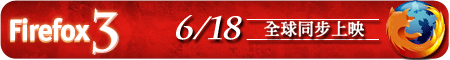


沒有留言:
張貼留言